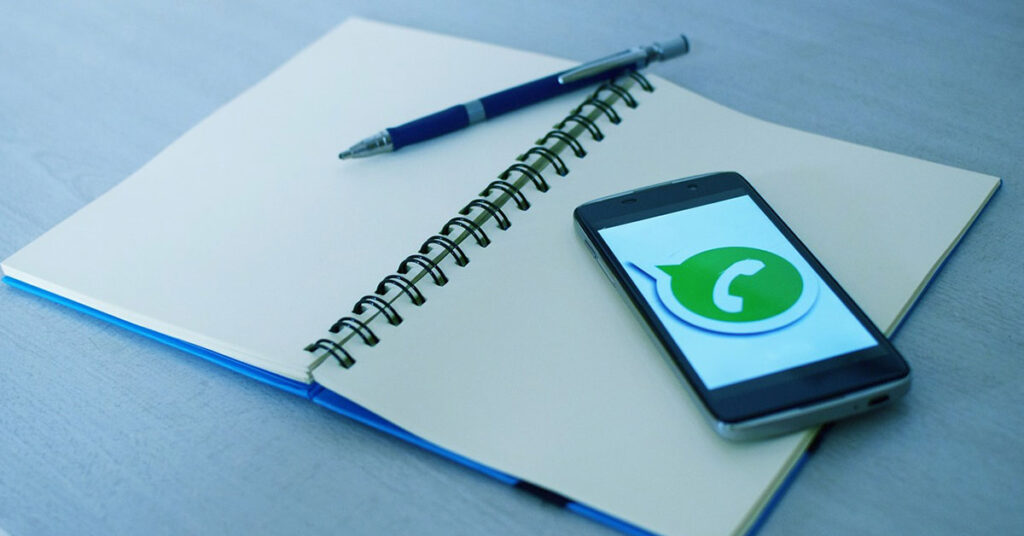While using TPS (Triveni Public School) WhatsApp Groups with students, a teacher should:
- Make clear ground rules for using the group. Write down ‘Do’s and Don’ts‘ at ‘Group Description.’
- In ‘Group Settings’, allow ‘Only Admins can send messages‘ and ‘Only Admins can change the group’s subject, icon and description.‘ It will restrict – posting inappropriate messages and change group info by the participants.
- Create ‘Invite Link’ for participants to join the group via link and then ‘Reset Link‘ the link once all students have joined. It will restrict unknown people suddenly joining the group and cause a disturbance.
- Create lesson plans and use the group for dissemination. It makes communication easier as all students are part of the same group.
- If students cannot join the group, lesson plans can be shared with parents who can co-facilitate with the teacher. Parents act as co-teachers as teachers can share lesson related activities with parents on these platforms ensuing that the students complete the tasks.
Advantages:
- Simple to use,
- Accessible (easily available and downloadable) and Affordable (free of charge),
- Low internet bandwidth requirement,
- Convenience of time,
- Self-paced,
- Opportunity to review outside resources,
- Can use Video Call up to 7 people for demonstration.
Limitations:
- Student might feel less connected,
- Multiple groups create lots of confusion,
- Lack of structure,
- Delayed access to the teacher as immediate feedback might not be possible all the time,
- Multiple technology proficiency required (assignment upload like files, images, videos, etc.),
- Does not have a Quiz or Poll creation option,
- Not very suitable for threaded discussions.